This servo controller generates a signals to control a standard servo motor (I used a Futaba servo but you can use any servo) using the 12F675 microcontroller. You can type a text command into a serial terminal e.g Hyperterminal to set the position of the servo.
The project software works slightly differently to the previous one as interrupts are used for pulse timing - this lets it both service the serial port input and generate the correctly timed servo pulse.
Note: The software limits the maximum values to 1.0ms and 2.0ms but you can change this in the software if you need to.

Circuit diagram

The software services two processes at once:
As this is not a true multitasking system in which portions of time are allocated to each process you need to carefully decide what the highest priority tasks and lowest priority tasks are before coding starts.
For the servo controller it is easy; the servo motor has to have the highest priority as the servo motor must be kept at the correct position regardless of any other process. So you put this task directly into the interrupt service routine (ISR).
Serial port reading is assigned as a lower priority task.
The three factors that allow the scheme to operate are:
For (2); The fact that serial reading is slow means that the code is insensitive to interrupts. Any interrupt will affect it slightly but the slower this code has to go the better since the timing of the baud rate will be less affected.
For (3); Any interrupt that does occur takes as little time as possible.
Note that all of this is a trade off. As the interrupt rate/execution time is increased the lower priority tasks receive less processing time and therefore it is important that the ISR is small so that it has minimal impact on the lower priority code.
You can see that the servo controller main loop code is trivial and basically if whizzes around the infinite loop doing the check_serial_rx() action. This checks if the input serial data line is low and if it is starts a serial receive action.
After a serial byte is received and decoded check_serial_rx() feeds the data into the decode_input() routine.
The decode_input() routine takes each data byte and inserts it into a buffer and when it receives a carriage return character (\r or the Enter key on the keyboard) it processes the data gathered so far. The only command it accepts is s<nnn> where nnn must be 3 digits long.
The string_to_num() routine converts the three digits into an unsigned int for use in the interrupt routine to set the servo position.
Sections highlighted in white above show you the one-shot use of Timer 1.
Timer 0 interrupt code
This tool is in fact a programming language and not just any language it is a powerful gui generator but it goes way beyond a gui tool. You can use it for just about any task you want (on the PC) - and it is much much easier than using C to do a task.
To use the script included in the source files you need to download the tcl program itself (that executes the tcl script) from
http://www.tcl.tk/
By the way this language is free!
Once installed just double click the .tcl file in explorer. This will open the program creating a gui and simple buttons to communicate with the servo motor. Move the slider to control the servo!
Note: You can use TCL in many environments including Windows, Linux, Mac - and with virtually no changes to the source code - it is a multi platform language.
The servo-controller.tcl script 150 lines of code and is the basis of a servo motor tester. If you did this in 'normal C' you would have to learn about a million different things e.g. template libraries, memory allocation, file pointers and many more and if you did this in C it would take 1500 lines of code!!
Here is a screen shot of the servo controller script in action:
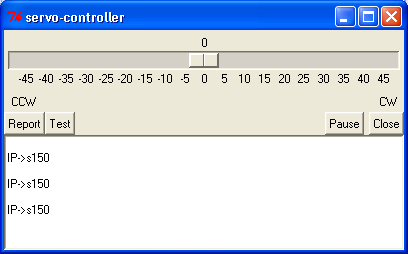
It is not polished - just functional - but it only took a couple of hours to make and debug. If you want to you can create menus, graphics, buttons - all the standard windows things. It also has extensions for audio, object orientation, images etc
Note: that to create the text box (object at bottom known as a widget) all you need is these two lines of code:
# View serial data
text .t -width 20 -height 4
pack .t -side bottom -fill both -expand 1 -before .s1
Note: This text box has full editing capability - you can add scrollbars using other widgets.
I just find that amazing and did you notice there is no compiler in sight - if you want to change the script just load it into a text editor change it and start it again - you won't have to wait ages for the code to compile - its compiled on the fly by a byte code compiler inside the TCL engine.
The lower text box shows data coming back from the 12F675 servo controller (IP->s150) The text s150 is made up from characters echoed back from the 12F675. The TCL script sends s150 at regular intervals.
If you move the top slider to the angle you want the output data is changed so you can control the servo through this interface.
The project software works slightly differently to the previous one as interrupts are used for pulse timing - this lets it both service the serial port input and generate the correctly timed servo pulse.
| Serial command | Pulse width | Servo motor position |
| s100<Return key> | 1.0ms | +45° (clockwise rotation) |
| s150<Return key> | 1.5ms | zero position |
| s200<Return key> | 2.0ms | -45° (anti clockwise) |
Note: The software limits the maximum values to 1.0ms and 2.0ms but you can change this in the software if you need to.
Solderless breadboard
The project uses the same solderless breadboard as before but adds in a link from the serial port connector to the MAX232 transceiver (for receiving serial data) and a 1k resistor.
Circuit diagram
The servo controller only needs a single control line from the 12F675 and a serial input line from the PC serial port to send commands to the circuit.
Again the timing source is provided by the internal 4MHz clock .
Again the timing source is provided by the internal 4MHz clock .

Servo controller Software
Timer 0 interrupt is used in the same way as the previous tutorial and again generates the 20ms repeat rate for the servo controller.
Accurate timed pulses are generated using Timer 1 interrupts. For this project Timer 1 is enabled after Timer 0 triggers.
When Timer 0 triggers it enables the Timer 1 interrupt and just before this sets the Timer 1 overflow so that the Timer 1 interrupt will occur at an exact time from the triggering of Timer 0.
Also when Timer 0 triggers the servo pin is set high and when Timer 1 triggers the servo pin is set low. In this way an exact output pulse is generated to control the servo motor.
Note: This project does nothing until you type in commands - it does continuously generate the servo position signal but this is only changed from the zero position when a new command is accepted.
Accurate timed pulses are generated using Timer 1 interrupts. For this project Timer 1 is enabled after Timer 0 triggers.
When Timer 0 triggers it enables the Timer 1 interrupt and just before this sets the Timer 1 overflow so that the Timer 1 interrupt will occur at an exact time from the triggering of Timer 0.
Also when Timer 0 triggers the servo pin is set high and when Timer 1 triggers the servo pin is set low. In this way an exact output pulse is generated to control the servo motor.
Note: This project does nothing until you type in commands - it does continuously generate the servo position signal but this is only changed from the zero position when a new command is accepted.
Servo Controller : Timer 0
The settings for Timer 0 are exactly the same as those used in Tutorial 6.Servo Controller : Multitasking
The most interesting part of the servo controller software is that it is doing two things at once - it uses a simple multitasking method that is suitable for use in a memory constrained device e.g. 12F675.The software services two processes at once:
- Serial port input monitoring.
- Servo motor output.
As this is not a true multitasking system in which portions of time are allocated to each process you need to carefully decide what the highest priority tasks and lowest priority tasks are before coding starts.
For the servo controller it is easy; the servo motor has to have the highest priority as the servo motor must be kept at the correct position regardless of any other process. So you put this task directly into the interrupt service routine (ISR).
Serial port reading is assigned as a lower priority task.
The three factors that allow the scheme to operate are:
- The interrupt is only going at 20ms (fairly slow).
- The serial port speed is 2400Baud (fairly slow).
- The interrupt code is the minimum possible.
For (2); The fact that serial reading is slow means that the code is insensitive to interrupts. Any interrupt will affect it slightly but the slower this code has to go the better since the timing of the baud rate will be less affected.
For (3); Any interrupt that does occur takes as little time as possible.
Note that all of this is a trade off. As the interrupt rate/execution time is increased the lower priority tasks receive less processing time and therefore it is important that the ISR is small so that it has minimal impact on the lower priority code.
| //////////////////////////////////////////////////////////////////////// // Servo controller : Start here // void main() { U8 i,chr ; // general purpose loop var. U16 count=0 ; // restart duty - counter. U32 timeC=0 ; // use for time delays. char op[5]; init_ports(); init(); _Soft_USART_Init(2400); enable_interrupts(); while(1) { check_serial_rx(); } } |
You can see that the servo controller main loop code is trivial and basically if whizzes around the infinite loop doing the check_serial_rx() action. This checks if the input serial data line is low and if it is starts a serial receive action.
After a serial byte is received and decoded check_serial_rx() feeds the data into the decode_input() routine.
The decode_input() routine takes each data byte and inserts it into a buffer and when it receives a carriage return character (\r or the Enter key on the keyboard) it processes the data gathered so far. The only command it accepts is s<nnn> where nnn must be 3 digits long.
The string_to_num() routine converts the three digits into an unsigned int for use in the interrupt routine to set the servo position.
Servo Controller : Interrupt Service Routine (ISR)
| //////////////////////////////////////////////////////////////////////// // Servo controller ISR // void interrupt(void) { unsigned int val; /////////////////////////////////////////////// // Timer 0 if (INTCON & (1<<T0IF) ) { // T0 overflowed ? INTCON &= ~(1<<T0IF); // clear timer0 overflow bit. // Fosc/4 x (Prescale) x (count to overflow) = repeat rate. // 1us x 128 x 156 = 20ms repeat rate. TMR0 = 256-156+2; // need 156 but looses TMR0 looses 2 so use 142 time++; // Count 20ms periods for general use. // Now set up timer1 as a 1 shot timer // Set overflow for Timer 1 val = 65535-servoVal; TMR1L = val & 0x00ff; TMR1H = (val & 0xff00)>>8; // Enable Timer 1.- every Timer 0 interrupt or 20ms = 1 shot. PIE1 |= (1<<TMR1IE); GPIO |= (1<<SERVO_BIT); // Set Servo on } /////////////////////////////////////////////// // Timer 1 if (PIR1 & (1<<TMR1IF) ) { PIR1 &= ~(1<<TMR1IF); // Clear flag. GPIO &= ~(1<<SERVO_BIT); // Reset servo } INTCON |= (1<<T0IE); // Enable Timer 0. // Note GIE set by RETFIE instruction (see assembler output). } |
Sections highlighted in white above show you the one-shot use of Timer 1.
Timer 0 interrupt code
- val is set to overflow Timer1 after the servoVal period.
- Timer 1 is enabled.
- Servo output is set high.
- Servo output is set low.
- Timer 1 is not re-enabled.
Servo Controller : Accuracy
This is exactly the same as for Tutorial 6.A secret : Controlling the servo controller
I would like to show you an amazing programming tool - in fact if you have already downloaded the source code I have included a file that uses this tool.This tool is in fact a programming language and not just any language it is a powerful gui generator but it goes way beyond a gui tool. You can use it for just about any task you want (on the PC) - and it is much much easier than using C to do a task.
Its name is TCL (Tool command language) and it is a freeform language that lets you get on with the job. If I were to compare C to TCL I would say that it is like comparing C programming to assembler in a PIC microcontroller.
To use the script included in the source files you need to download the tcl program itself (that executes the tcl script) from
http://www.tcl.tk/
By the way this language is free!
Once installed just double click the .tcl file in explorer. This will open the program creating a gui and simple buttons to communicate with the servo motor. Move the slider to control the servo!
Note: You can use TCL in many environments including Windows, Linux, Mac - and with virtually no changes to the source code - it is a multi platform language.
The servo-controller.tcl script 150 lines of code and is the basis of a servo motor tester. If you did this in 'normal C' you would have to learn about a million different things e.g. template libraries, memory allocation, file pointers and many more and if you did this in C it would take 1500 lines of code!!
Here is a screen shot of the servo controller script in action:
Servo controller TCL script:
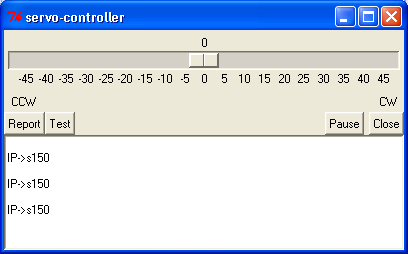
It is not polished - just functional - but it only took a couple of hours to make and debug. If you want to you can create menus, graphics, buttons - all the standard windows things. It also has extensions for audio, object orientation, images etc
Best of all TCL is free!
and it has no restrictions on use
and it has no restrictions on use
Note: that to create the text box (object at bottom known as a widget) all you need is these two lines of code:
# View serial data
text .t -width 20 -height 4
pack .t -side bottom -fill both -expand 1 -before .s1
Note: This text box has full editing capability - you can add scrollbars using other widgets.
I just find that amazing and did you notice there is no compiler in sight - if you want to change the script just load it into a text editor change it and start it again - you won't have to wait ages for the code to compile - its compiled on the fly by a byte code compiler inside the TCL engine.
The lower text box shows data coming back from the 12F675 servo controller (IP->s150) The text s150 is made up from characters echoed back from the 12F675. The TCL script sends s150 at regular intervals.
If you move the top slider to the angle you want the output data is changed so you can control the servo through this interface.


 02:12
02:12
 technoclub
technoclub



0 comments:
Post a Comment